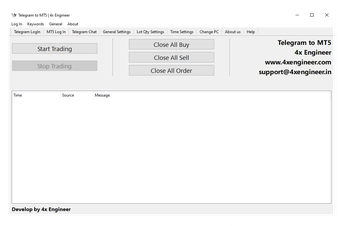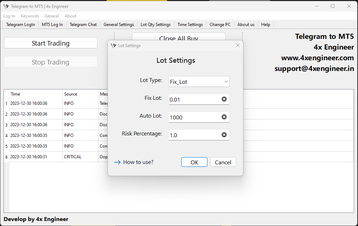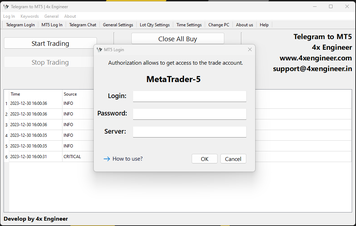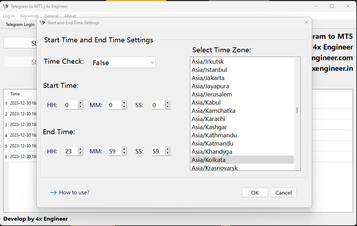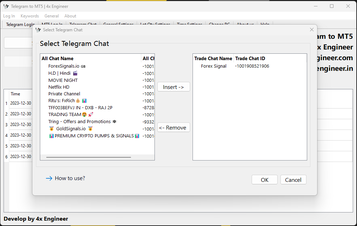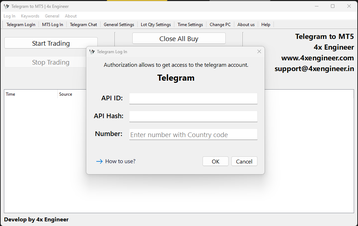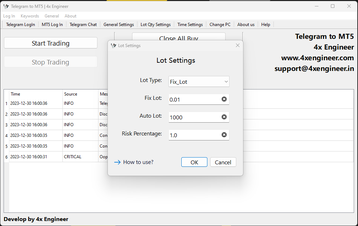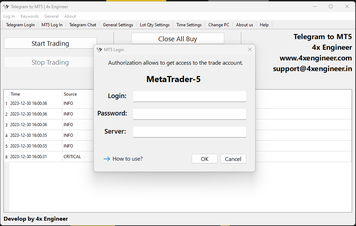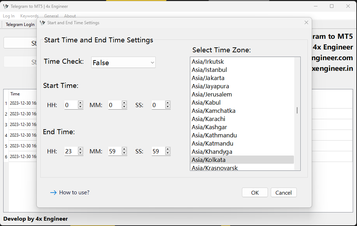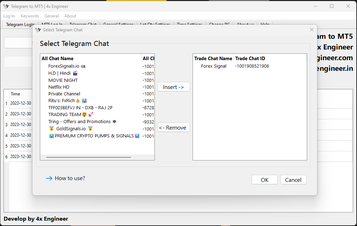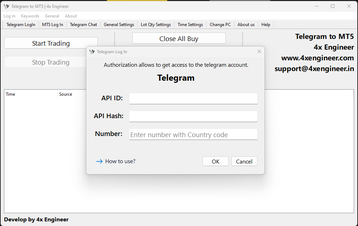Telegram to MT5
Instant Signal-to-Trade Execution: Transform Your MT5 Trading Experience
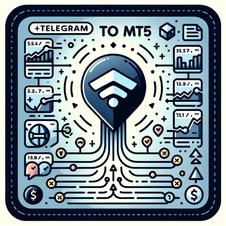
Item Includes:
- Real-time signal processing
- Software Installation Guide
- Keyword Customization Tools
- Time and Lot Setting Features
- User-Friendly Interface
- 24/7 customer support and regular software updates
Current version:
1.0.7
Published:
21 Dec 2023
Updated:
16 May 2025
Operating systems:
Windows 10/11
Telegram to MT5
Instant Signal-to-Trade Execution: Transform Your MT5 Trading Experience
"Telegram to MT5" embodies a cutting-edge solution for traders who require instant, reliable execution of trades directly from Telegram signal channels to the MT5 platform. This software seamlessly automates the conversion of Telegram messages into live trades, enabling users to leverage market opportunities in real-time. With its sophisticated algorithms and user-friendly design, "Telegram to MT5" ensures that traders of all levels can maximize their trading strategies with precision and efficiency. By translating complex signal formats into executable market actions, the software minimizes the gap between signal reception and trade execution, catering to a fast-paced trading environment where every second counts.
- Seamless Signal Translation:
"Telegram to MT5" excels in real-time interpretation of signals, transforming complex Telegram message formats into actionable MT5 trades with unparalleled speed. This feature guarantees that traders never miss a beat in the volatile trading market.
- Comprehensive Settings Customization:
This software offers an extensive range of customizable settings, providing traders the flexibility to tailor every aspect of their trade execution. From setting precise slippage and spread limits to customizing order retries and response times, "Telegram to MT5" adapts to the individual's trading needs.
- MT5 & Telegram Login:
Integration with MT5 and Telegram is made effortless, offering a straightforward login process. This streamlines the management of both trading and signal platforms, enhancing the overall user experience.
- Telegram Chat Integration:
Users can directly connect to multiple Telegram channels, enabling them to filter and select which signals to act upon. This integration is crucial for traders who subscribe to various signal providers for a diverse trading strategy.
- Dynamic Lot Sizing:
The software provides several lot sizing options—fixed, auto, and based on risk percentage of account equity—giving traders the power to manage their risk exposure and trade sizes according to their risk management strategy.
- General Settings:
The general settings are comprehensive, allowing traders to fine-tune their trading parameters, including magic numbers for trade identification, maximum slippage for order execution, and maximum spread limits to avoid trading during unfavourable conditions.
- Time Settings:
"Telegram to MT5" accommodates global traders with the ability to set specific operational times, including adjustments for different time zones. This ensures that the software trades only during the peak hours of the markets you are interested in.
- Keyword Setting:
The keyword recognition system is sophisticated, permitting traders to customize how the software identifies and responds to 'buy', 'sell', 'stop loss', 'take profit', and other key terms across different Telegram signal formats.
- Close Trade Execution:
A critical functionality of the "Telegram to MT5" software is its ability to execute a close trade command based on signals received. When the software detects a signal to close a specific trade, it responds immediately by closing the specified position. This action is governed by the keyword settings, which can be customized to recognize various phrases or instructions used in Telegram signals for closing trades. This ensures that users can exit positions at the optimal moment, as dictated by their chosen signal providers, enhancing trade management and control over their portfolio.
- SL Moves to Breakeven:
The software provides an advanced feature where the stop loss can be automatically moved to the entry price, ensuring a no-loss situation once a trade reaches a specified profit point. This is configurable through keyword settings; when a signal is received indicating that it's time to move to breakeven, the software promptly adjusts the stop loss to match the entry price. This not only secures profits but also exemplifies the software's capability to dynamically manage trades based on live market conditions.
- Take Profit Levels:
The "Telegram to MT5" software innovatively handles multiple take profit instructions by placing separate orders for each specified take profit level. If a signal contains four distinct take profit levels, the software will place four separate trades, each with its own take profit setting as provided in the signal message. This feature ensures that traders can fully exploit the staged exit strategy recommended by the signal without the need for partial closes, simplifying the execution of complex trading strategies.
- User-Centric Interface:
Designed with the end-user in mind, the interface of "Telegram to MT5" is intuitive, making it accessible for both newcomers to trading and seasoned professionals. The straightforward design ensures easy setup and management.
- Additional Features:
Beyond the core functionalities, the software includes advanced features such as retry orders, which ensure that trades are executed even in the event of initial failures, break-even settings to adjust stop losses to the entry price, symbol selection to target specific markets, and a comprehensive journal that logs all software actions for user review.
- Dedicated Support:
Users are supported with 24/7 customer service, ensuring that any issues are promptly addressed. Additionally, regular software updates are provided, ensuring that "Telegram to MT5" remains at the forefront of trading technology.
- How do I connect my Telegram to the software?
Enter your Telegram API ID, hash, and phone number in the software to connect.
- Can I choose signals from multiple Telegram channels?
Yes, you can select multiple Telegram channels for signal integration.
- How does the software recognize different symbols like gold and silver in the signals?
Yes, the software can interpret the terms 'gold' and 'silver' as specific market symbols like 'XAUUSD' and 'XAGUSD'. You need to add 'gold' and 'silver' in the symbol keywords within the software. When your signal provider sends a signal mentioning 'gold' or 'silver', the software will recognize these as 'XAUUSD' and 'XAGUSD' respectively and execute orders in these markets accordingly. This feature ensures that the software aligns with the specific terminology used by your signal provider, thereby accurately executing trades as intended.
- Is it possible to customize trade sizes?
Absolutely, you can set Fixed Lot, Auto Lot, or use Risk Percentage to determine trade sizes.
- What are the key settings I should be aware of?
Important settings include MT5 and Telegram logins, lot settings, general settings, time settings, and keyword settings.
- How does the software handle different signal formats?
You can define specific keywords for 'buy', 'sell', 'take profit', 'stop loss', 'sl moves to breakeven', 'close', etc., that match the format of your preferred Telegram channels.