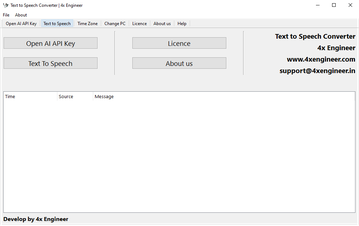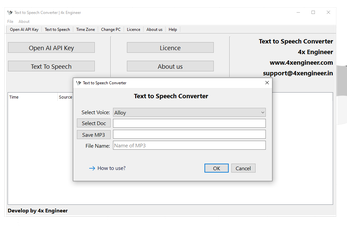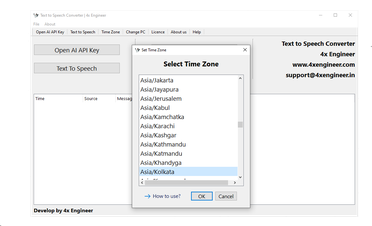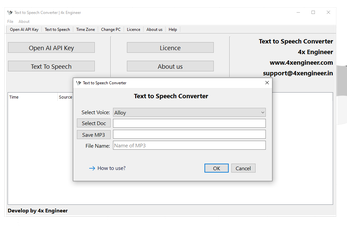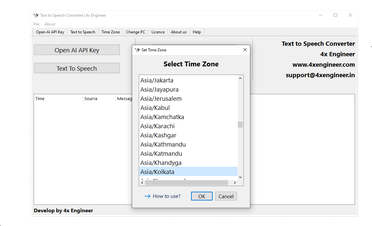4x Engineer
Text to Speech Converter
Speech Synthesis Simplified: Powered by OpenAI

Item Includes:
- Utilize advanced text-to-speech technology.
- Access a diverse set of voices for many text language.
- Experience a straightforward setup and conversion process.
- Freedom to save audio files where and how you prefer.
Current version:
1.0
Published:
20 Dec 2023
Updated:
09 Jan 2024
Operating systems:
Windows 10/11
Text to Speech Converter
Speech Synthesis Simplified: Powered by OpenAI
"Text to Speech Converter" is an innovative software leveraging OpenAI's API to transform written text into natural-sounding speech. Ideal for creating voiceovers, educational materials, or accessibility features, this tool is simple to install and easy to use. By inputting your OpenAI API key, you can access a wide array of lifelike voices across different languages, bringing your text to life with just a few clicks. The software's intelligent design automatically detects the language of your input text, ensuring accurate and fluent speech output every time.
- OpenAI API Integration:
The software utilizes the OpenAI API key to convert text into speech, offering high-quality audio output.
- Multilingual Support:
Whether your text is in English, Hindi, or any other language, the software detects and converts it into speech in the same language.
- User-Friendly Interface:
With a simple and intuitive interface, you can easily navigate the software, select voices, and convert documents without any hassle.
- Customizable Audio Output:
Choose from a variety of voices and save the audio files in your desired location with your preferred filename.
- Time Zone Configuration:
The software allows for time zone settings, enabling you to have control over timestamps if needed for your projects.
- Accessible Voice Generation:
This tool is perfect for creating audio content for people with visual impairments or reading difficulties, making information more accessible.
- How do I set up the 'Text to Speech Converter'?
Install like any Windows app, enter your product key, and input your OpenAI API key to get started.
- Can the software generate speech in different languages?
Yes, it automatically detects and generates speech in the language of your input text.
- Is it possible to choose different voices for the speech output?
Absolutely, you can select from a list of audio voices to find the one that best fits your needs.
- How do I save the converted speech files?
Choose a folder, name your file, and save the speech directly from the software interface.