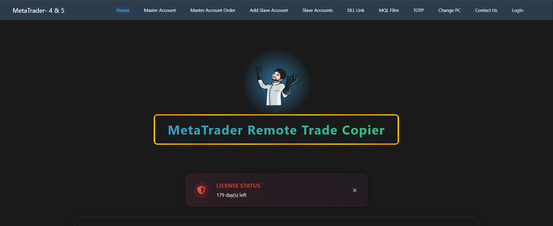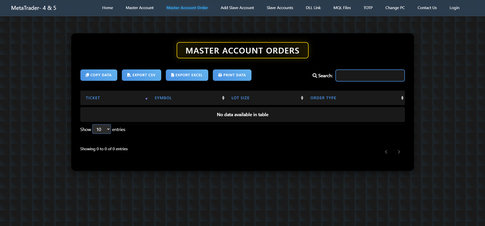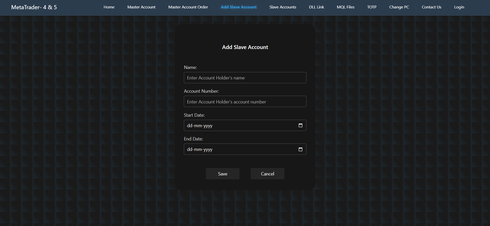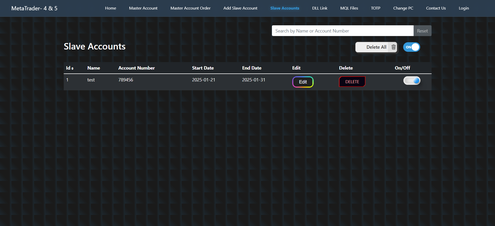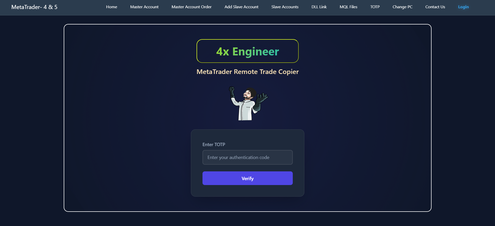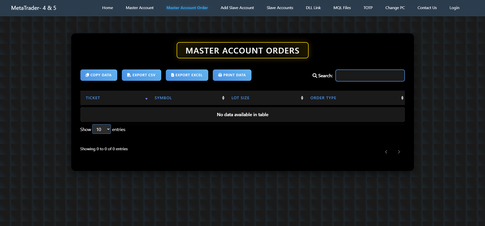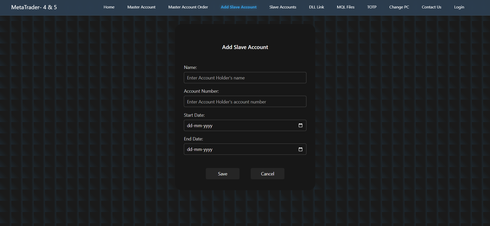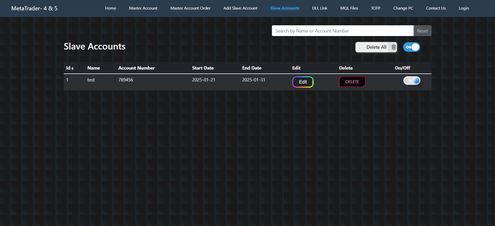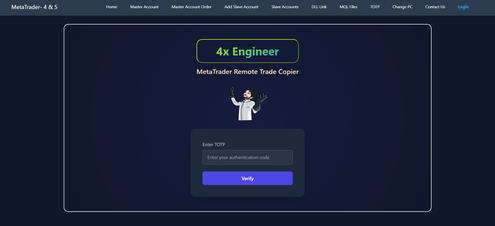MetaTrader Remote Trade Copier for MT4 & MT5
MT4 MT5 Trade Copier – MetaTrader Remote Copy Trading Software

Item Includes:
- Remote Trade Copier Software (Windows)
- Web Control Panel Dashboard
- Master Sender & Slave Receiver EAs (MT4 + MT5)
- Free Updates (if applicable)
- Support & Installation Guidance
Current version:
1.0.9
Published:
26 May 2025
Updated:
27 Dec 2025
Operating systems:
Windows: 10/11, Server 2022
MetaTrader Remote Trade Copier for MT4 & MT5
MT4 MT5 Trade Copier – MetaTrader Remote Copy Trading Software
Cross-Platform Copy Trading Made Easy
Effortlessly copy trades between MetaTrader 4 and MetaTrader 5 — in both directions. Whether you're managing multiple accounts or offering trading signals, our Remote Trade Copier helps you do it all securely and efficiently.
✅ Compatible With:
- MetaTrader 4 (MT4)
- MetaTrader 5 (MT5)
- Windows versions- 10/11
- VPS (2022 and above) and local systems
🚀 Key Features
🔁 Cross-Platform Copying
Copy trades seamlessly from MT4 ➡️ MT5 and vice versa. You’re no longer limited to one platform.
🧠 Smart Trade Filtering
Choose between Same Order Type or Opposite Order Type for each account. Perfect for both mirror and hedge strategies.
🔒 Account-Level Control
Add multiple Master and Slave accounts. Enable/disable them anytime using the on/off toggle in the dashboard.
⏰ Scheduled Copying
Set custom start and end times for trade copying per account. Ideal for session-based trading.
📊 Flexible Lot Sizing
Choose from:
- Same as Master
- Fixed Lot Size
- Multiply from Master
- Increase from Master Lot
🌍 Web-Based Control Panel
Manage everything from your browser. Install the software on a VPS to access it remotely from any device, including your mobile phone.
- Can I copy trades from MT4 to MT5?
Yes, you can copy in both directions: MT4 ➡️ MT5 and MT5 ➡️ MT4.
- Does this work on mobile?
The trade copier works in the background on your VPS. You can manage it from any device with a browser.
- Do I need to compile the EA files myself?
Yes. We provide source files, and you can compile them using MetaEditor to generate the .ex4 and .ex5 program files.
- Can I manage multiple accounts?
Absolutely. Add unlimited Master and Slave accounts, all manageable via the dashboard.
- What happens if I close the EA chart?
The copier will stop working. Keep the EA chart open at all times during live copying. In all slave and master accounts.